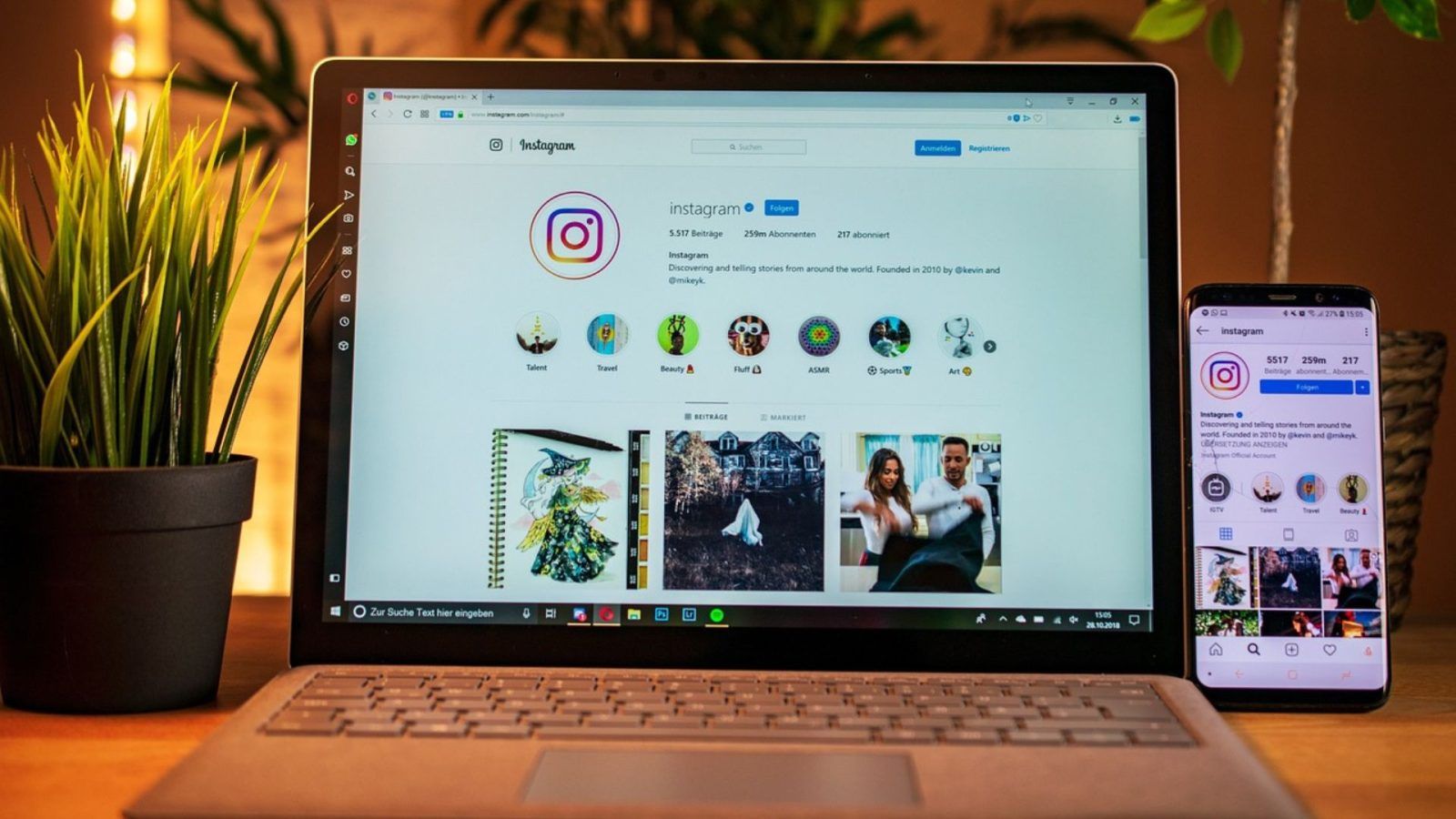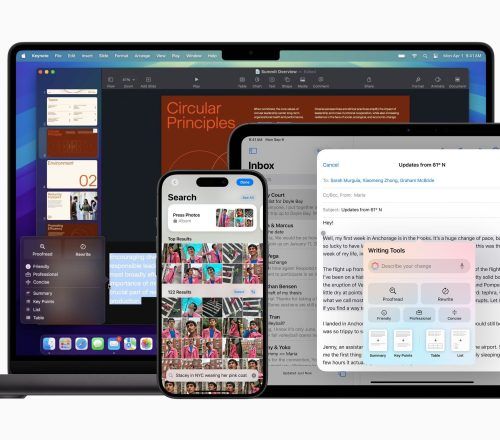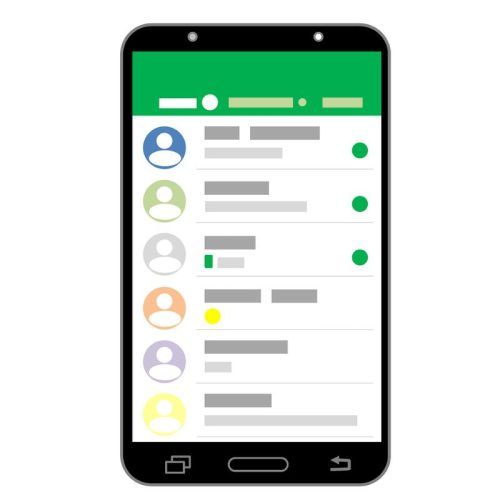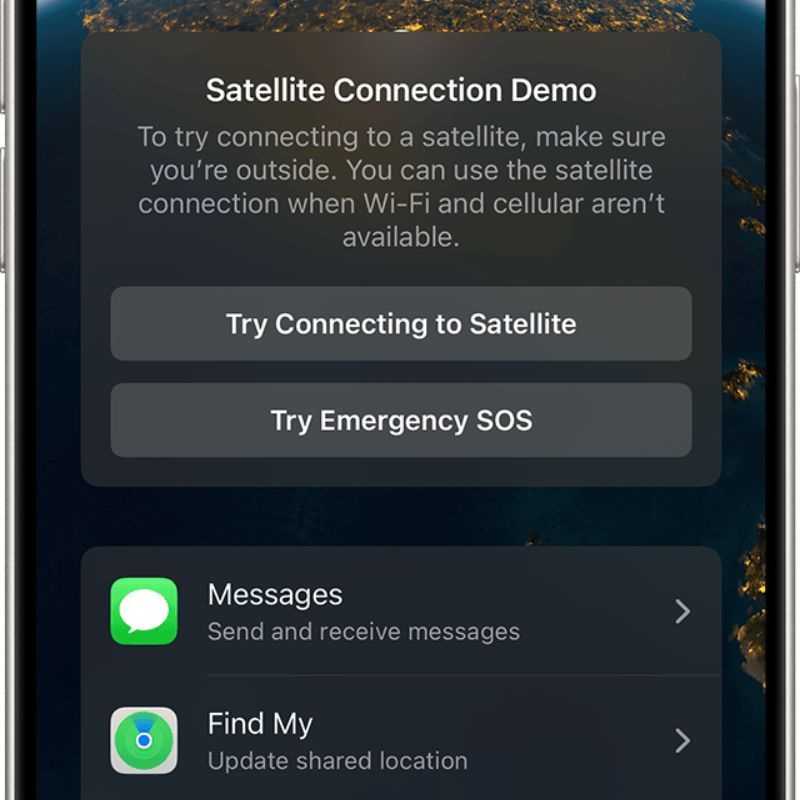Imagine it’s one of those rare times when your friend posted a decent picture of you on their Instagram story but forgot to tag you. Bummer, right? Reposting stories on Instagram is a great way to gauge your followers’ attention, taking them into the unfiltered bits of your life, building new connections with brands and ultimately boosting engagement. However, there are times when you’d love to reshare a story but the user hasn’t tagged you, making it difficult to put it on your feed. Thankfully, there are a few workarounds to repost an Instagram story, even when you’re not tagged. Here’s how.
Many Instagram users think you can only re-share content you are tagged in. However, that’s not entirely true. While Instagram doesn’t officially allow users to repost stories without required tags, you can always take screenshots, capture screen recordings or use third-party apps. Let’s dive into the details.
Please note: Instagram’s Community Guidelines emphasise you only share content that you’ve made or have the right to share. Therefore, it’s advisable to seek the permission of the content’s owner before reposting their stories. Also, remember to give them due credit.
Ways to repost an Instagram story you’re not tagged in

Repost Instagram story using screenshot or screen recording
The easiest and most hassle-free way to repost stories is by manually taking a screenshot of the picture or screen-recording in case of a video. Here’s how to go about it:
- Head to the Instagram story you want to repost and take a screenshot/screen recording.
- Crop the unrequired elements so you get a neat outline of the content.
- Head to the stories section on the top left of your homepage, select the picture/ video from your camera roll and finally, upload it.
Repost Instagram story using a third-party app
When Instagram’s in-built features fail to meet your needs, third-party apps provide respite. Apps like Repost: For Stories and Reels, Reposta as well as Regrann help you easily repost someone’s stories on your feed.
Hope this guide eases your Instagram experience.
(Hero image credit: cloudlynx/ Pixabay, featured image credit: Instalikeusa/ Pixabay)
Frequently Asked Questions (FAQs)
The reason you can't reshare someone's Instagram story to your profile is probably because you're not tagged in it.
To share someone's Instagram story you're not tagged in, you can either screenshot or screenrecord their content or use third-party apps to do the job.
If you tag the person whose story is being reposted, then they will get a notification. However, if you don't tag them, they won't know until and unless they check your stories.
You can only repost an Instagram story of a private account if you're tagged in it. Otherwise, you can't.