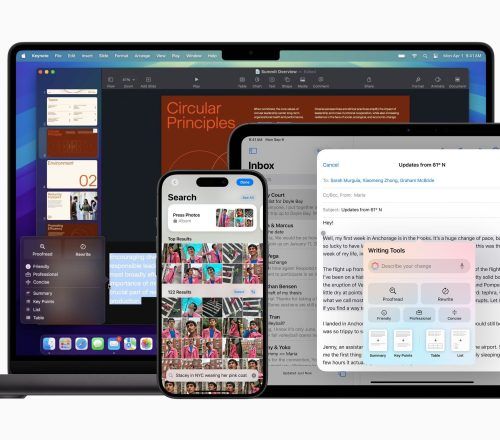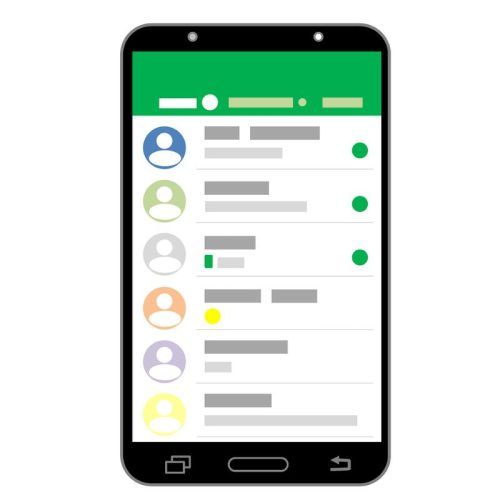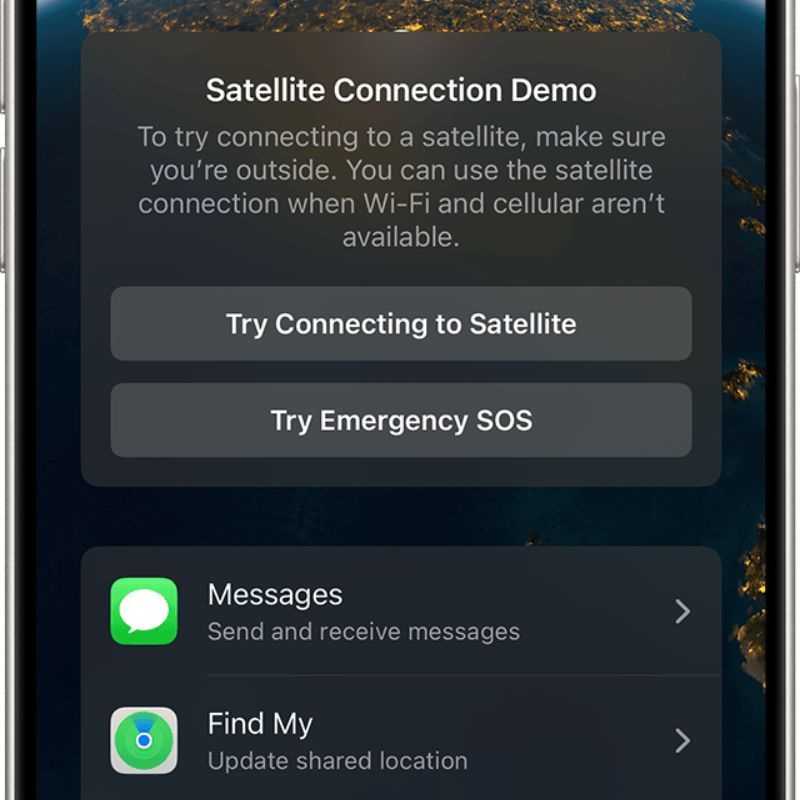We all have those days when we just want to spend time away from social interactions and scroll away guilt-free on Instagram. Isn’t it? However, what happens when your nagging partner or enthu-cutlet friends keep budging you seeing your online activity status? Deeply annoying. This is why, it’s important to know how to disable your Instagram active status and conceal your online presence. Our guide will take you through easy steps to hide your activity status on Instagram.
Instagram’s activity status explained

Instagram’s activity status is by default enabled on your IG account, indicated by a small green dot that allows users to see when you were last online or active. While it has its own advantages like allowing you to also see others’ online footprint, it’s also inconvenient to those who prefer to maintain their privacy on the platform. Thankfully, the active status on Instagram can be disabled on your mobile app as well as the web browser.
Please note that once you disable your activity status on Instagram, you can’t see other users’ online status. Everyone’s activity dots will vanish from your feed. So, if you were hoping to spy on others while keeping your whereabouts unknown, you’d be unsuccessful.
Also, not everyone on your Followers list can see your last seen. This insight is only available to people you’ve chatted with and who are in your Instagram DMs. Any random people opening your profile won’t be able to see your activity status.
How to hide Instagram active status on mobile app?
- Open the Instagram app on either your Android or iOS device. Head to your profile and navigate to the ‘Settings’ tab from the hamburger menu on the top right.
- Scroll down to the ‘How others can interact with you’ section and select ‘Messages and story replies’.
- Then select ‘Show Activity Status’ and turn off the toggle bar against it.
How to hide Instagram active status on a web browser?
- Open Instagram.com on a mobile browser and head to your profile
- From the ‘Settings’ tab, select ‘Settings and Privacy’ and scroll down to ‘How others can interact with you’.
- Select ‘Activity Status’ and turn the toggle off. Your activity status is now hidden.
(Hero image credit: Tumisu/ Pixabay)
(Feature image credit: EyestetixStudio/ Pixabay)
Frequently Asked Questions (FAQs)
No, they cannot. In case your Instagram activity status is on, only people you've interacted with in your DMs can see when you were last active.
If someone you've interacted with on Instagram has hidden their activity status, you'll not be able to see their last active time or the green dot appearing next to their profile indicating they're online.
Yes, you can hide your online status on Instagram by turning off your activity status in Settings.
If you disable your Instagram activity status, users won't be able to see when you were online or active on the app. Disabling activity status also means that you won't be able to check the last seen or online status of others on the app.