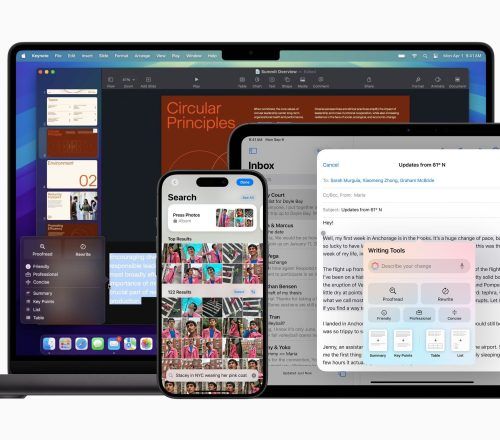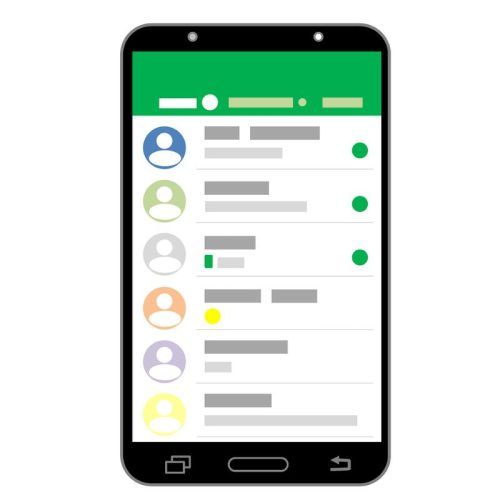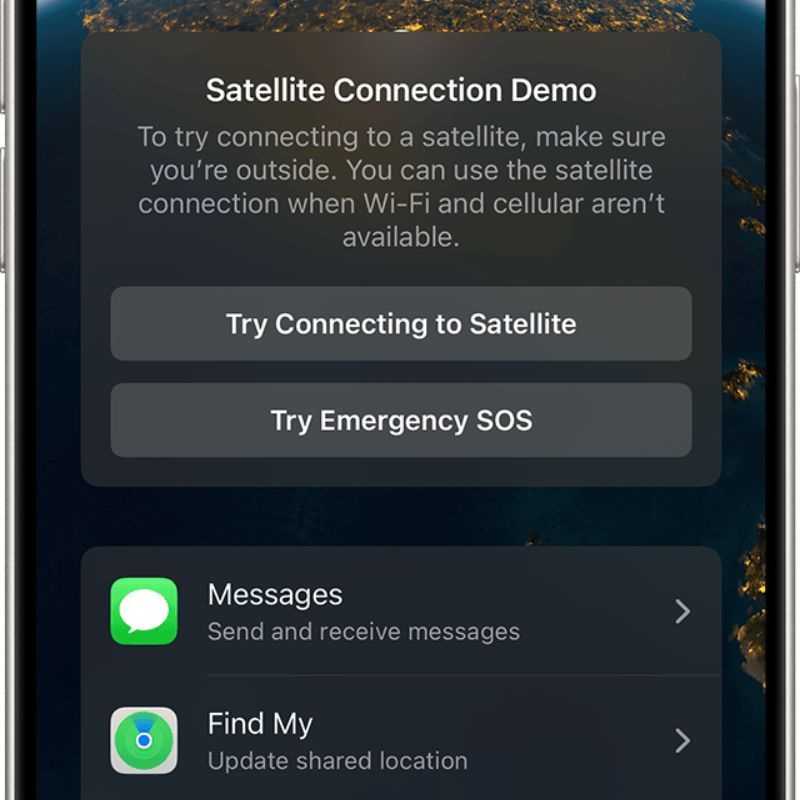No doubt Instagram is the best place to share your content and unfurl your creativity in front of billions of users worldwide. But just like any social media platform, Instagram has its share of trollers and spammers, who don’t shy away from writing nasty things in the garb of their virtual identity. Thankfully, Instagram allows users to limit/block as well as completely turn off comments on their posts to avoid this negativity. Let’s take you through easy steps to control who comments on your Instagram posts.
With anyone and everyone having access to your life and whereabouts, cyberbullying has reached an all-time high. In an earlier research conducted by anti-bully charity Ditch the Label (via BBC), Instagram was highlighted as the platform used most for mean comments. Fortunately, there’s a way to control people’s interactions with you. Keep reading to know more.
How to limit who comments on your Instagram posts?

- Open the Instagram app on your phone and go to your profile.
- Go to ‘Setting and privacy’ by tapping the three-dot menu on the top right.
- Scroll down to ‘How others can interact with you’ and select ‘Comments’.
- Here, you’ll get the option to ‘Block comments from’. Type the name of the users in the search bar and tap ‘Block’ against their name. These users won’t be notified that you’ve blocked them. They can still find their comments on your posts, however, it will only be visible to them.
- Alternatively, you can turn on the ‘limit interactions’ feature appearing under ‘Comments’ in order to temporarily limit people’s ability to interact with you through messages, comments, tagging and more. This will limit unwanted advances from recent followers as well as accounts that don’t follow you. Of course, you can always go back and turn off this feature at any time.
Please note: Blocking people from commenting on your posts doesn’t block them from seeing your profile or DMing you. In that case, you must altogether block the user from Instagram.
How to turn off comments on Instagram?
If you don’t want to manually limit multiple users from commenting on your posts, simply turn off your comments section. While Instagram doesn’t give you the ability to turn off comments across your Instagram feed, you can always do it for each post. Find out how:
- Go to your Instagram profile and select the post on which you want to turn the comments off.
- Tap the three-dot menu on the top right.
- Select ‘Turn off commenting’. Finally, the comments section will now be disabled.
Hope this guide helps you steer clear of unwanted interactions on Instagram.
(Hero and feature image credit: cottonbro studio/ Pexels)
Frequently Asked Questions (FAQs)
Comments on Instagram can never be private. However, you can always limit or block certain people from commenting on your post.
If you have a public account, anyone can comment on your posts by default. In the case of private accounts, this is limited to your followers.
Yes, you can always block users from commenting on your Instagram posts by changing the comments settings.
Yes. Go to the specific post, tap the three-dot menu on the top right and select 'Turn off commenting'. The comments on this post will now be disabled.